While Google’s widely used Chrome browser has had a private surfing mode called “Incognito” for almost 10 years, a recent judicial settlement regarding its functionality has brought new attention to this widely available feature.
The main goal of the settlement, which was made public in a federal court on Monday, is to guarantee that Chrome users who utilize Incognito mode would have greater privacy than they did before when browsing the internet.
The attorneys who brought the action in June 2020 estimate that the enhanced security measures will be valued between $4.75 billion and $7.8 billion, depending on the projected value of the personal data that will be secured by the settlement, even though Google isn’t giving any money to customers.
These days, almost all popular browsers provide a private surfing mode. A look at what they do and don’t do for surfers is provided below.
What is truly accomplished by private browsing Consider your browser’s private mode as a new beginning when you activate it.
Therefore, none of the benefits of browser customisation will apply: You won’t get any recommendations based on your past usage, autocomplete won’t work very well, and you’ll need to log into your accounts.
According to the Mozilla Foundation, when you close an incognito window, your internet browser deletes any cookies and browsing history that were created during that session. This means that, at least locally on your device, your browser won’t remember where you’ve been or what you entered into any forms.
Experiences such as this are useful. For instance, ensuring that searches on more delicate subjects, such as health care, are not recorded in your browsing history (since this could trigger the appearance of relevant advertisements). Alternatively, you might want additional security when using public computers, such as those in libraries or hotel business centers, for account logins or browsing.
Why private browsing isn’t effective Keep in mind that the purpose of a private browsing mode is to hide the fact that you used your device to view the website rather than the fact that you visited it at all.
Generally speaking, using an incognito mode does not stop your internet service provider from recording your actions or stop websites from tracking you based on your IP address.
Regardless of the browsing mode you use, the Mozilla Foundation claims that your identity and behavior are always completely available to search engines and other parties, such as advertisers, as long as your IP address is visible.
In order to resolve a lawsuit alleging the search engine giant was engaging in unlawful surveillance, Google recently agreed to delete billions of records that contained personal information obtained from users who surfed the internet incognito. This serves as an example of the point being made. It also has to make privacy disclaimers in its terms of service more noticeable so that users are aware of its data collection practices.
If a federal judge approves the deal following a July 30 court hearing, Google will also have to put up Incognito mode, which will allow users to automatically block “cookies” that allow third parties to track them for the next five years.
Additionally, after a private session ends, any files you download or bookmarks you make are not deleted, leaving you vulnerable to malware, computer viruses, and keystroke loggers.
Exists a way to browse more privately? Your IP address may be interfered with by a virtual private network, making it more difficult for websites to follow you. However, using a VPN also brings up other security concerns, particularly for users who choose a free or inexpensive VPN provider they haven’t thoroughly investigated.
Certain search engines, such as DuckDuckGo, have made a commitment to never follow users or gather personal information about them when they type searches on their website. Additionally, some browsers, like Tor, are made to make it harder for advertising and third-party trackers to follow you.
Just keep in mind that it’s doubtful that you can be completely anonymous online, even with all of these choices.



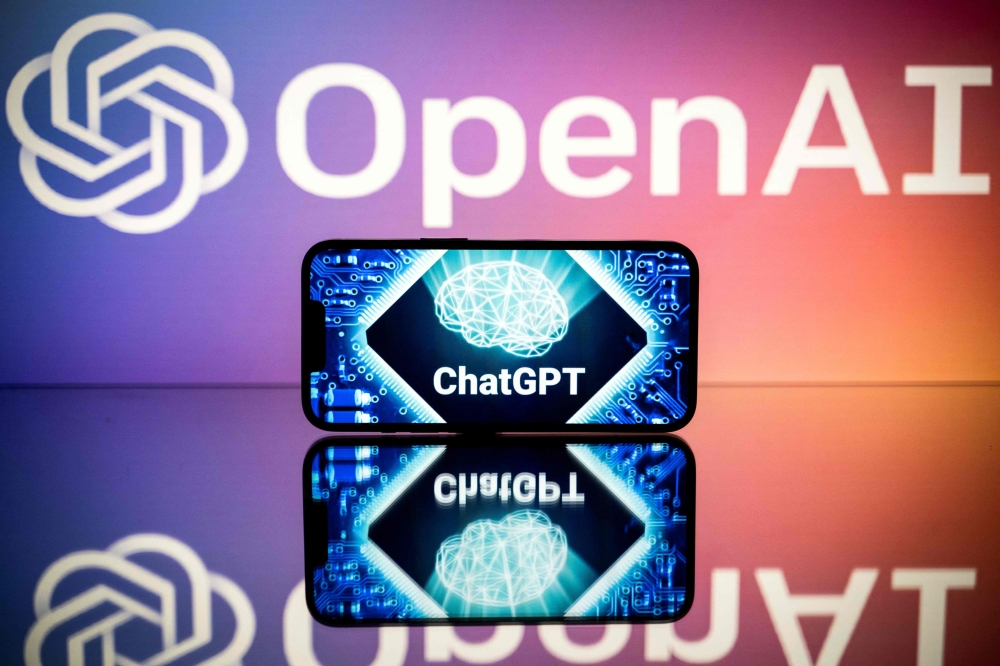









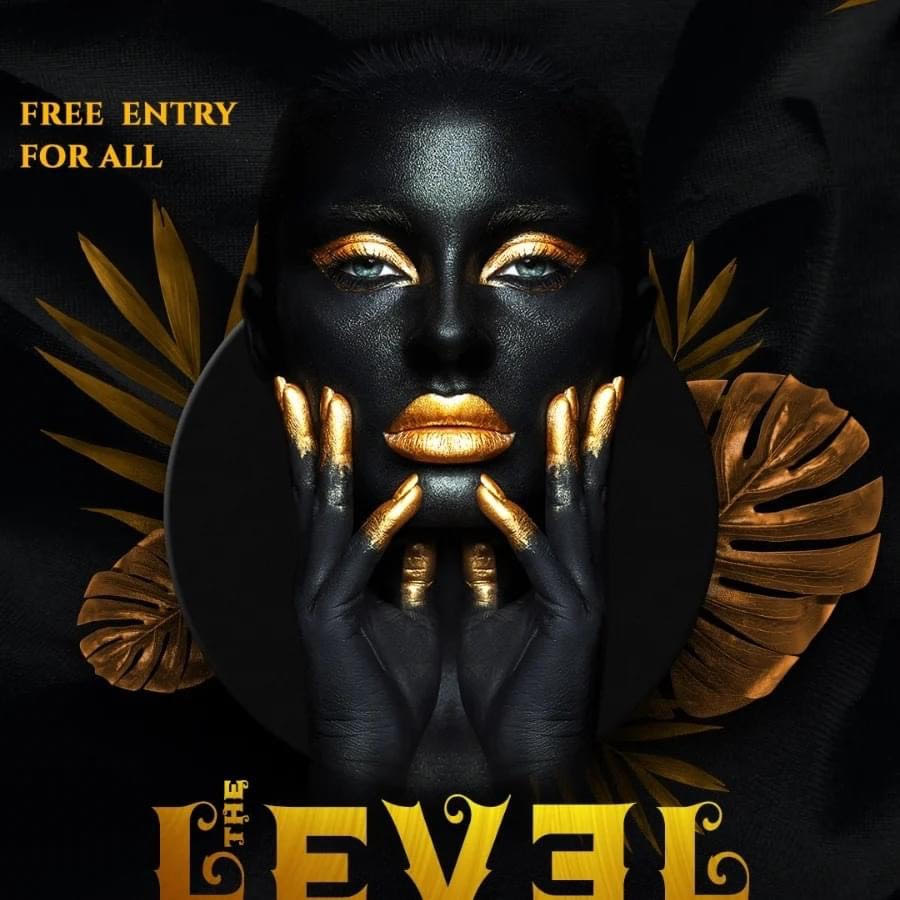

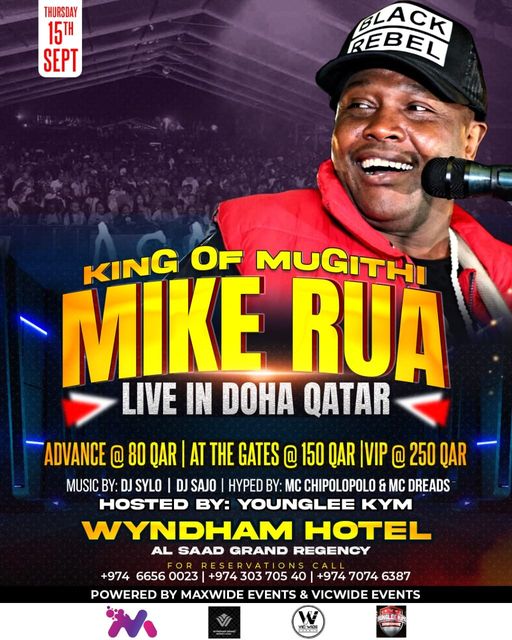

Leave a Reply